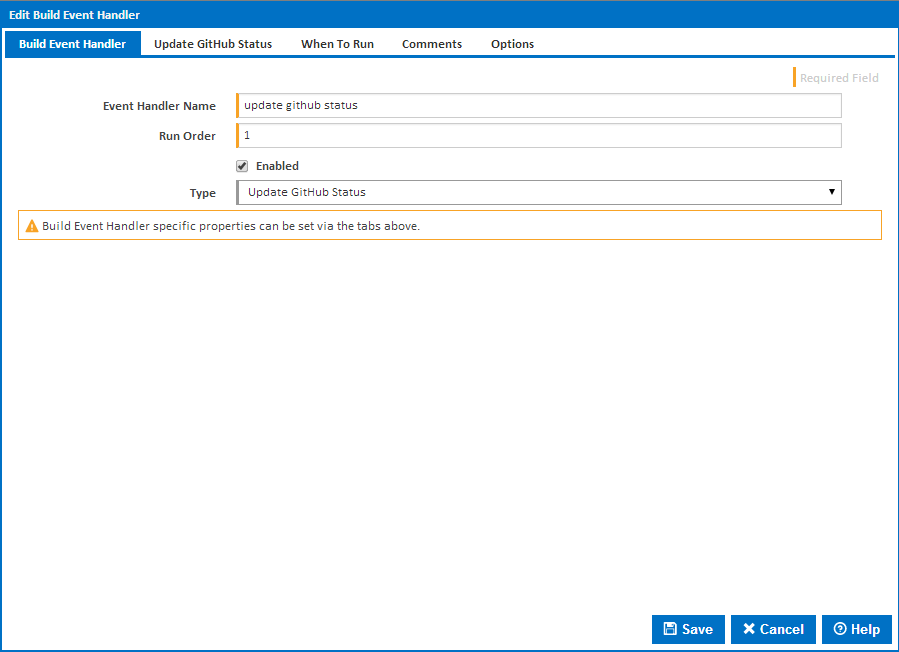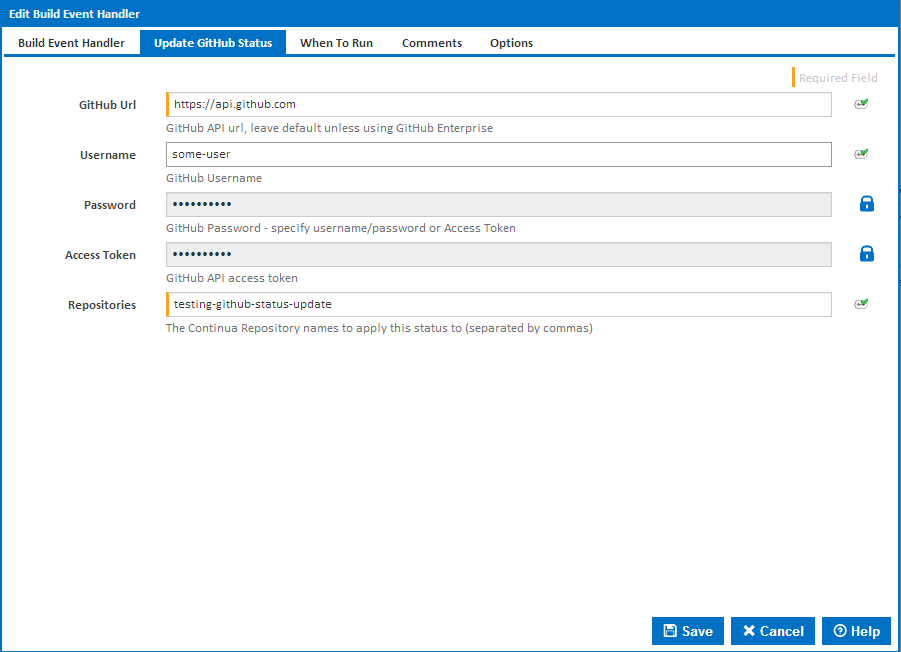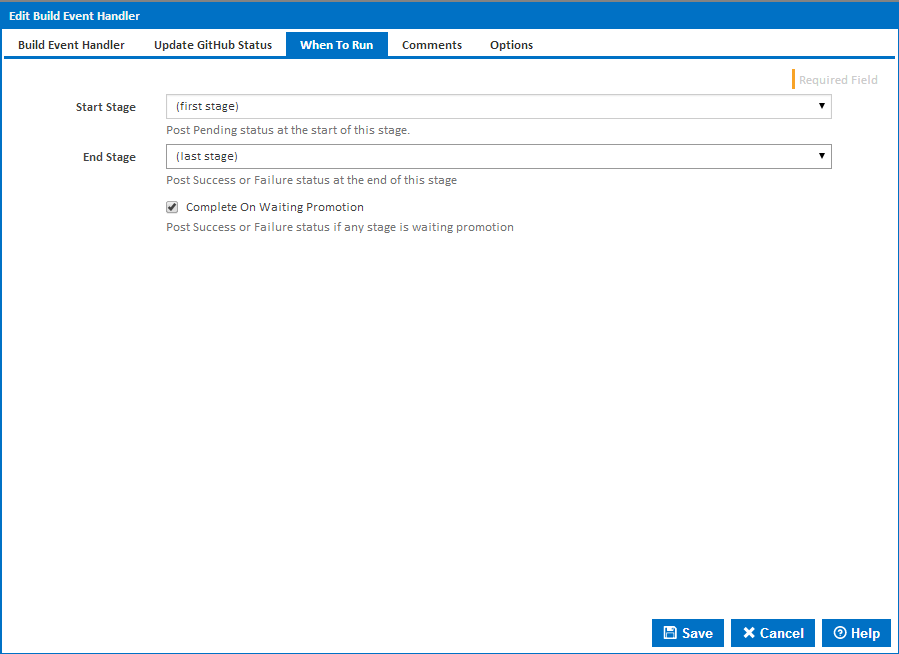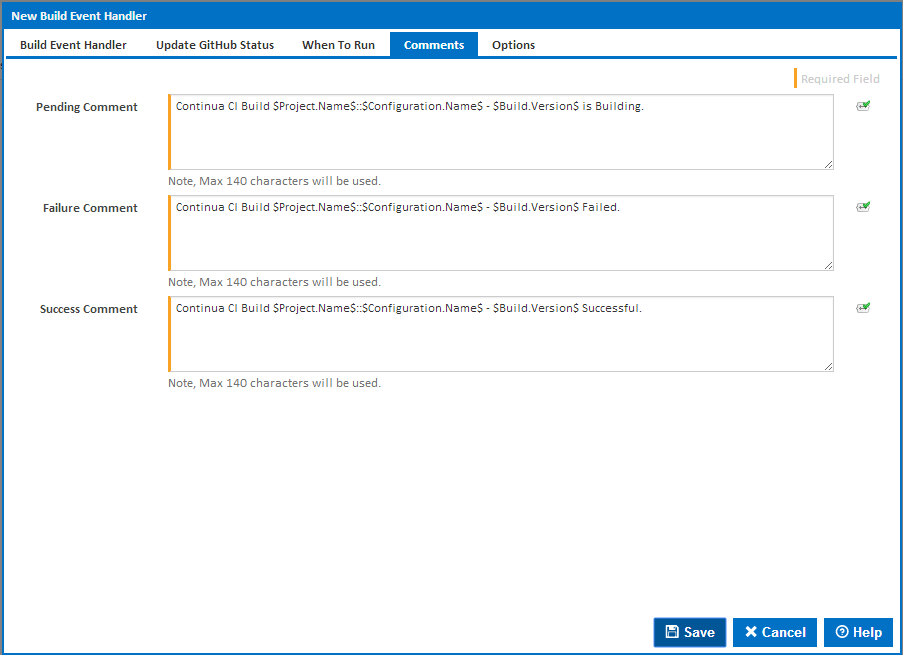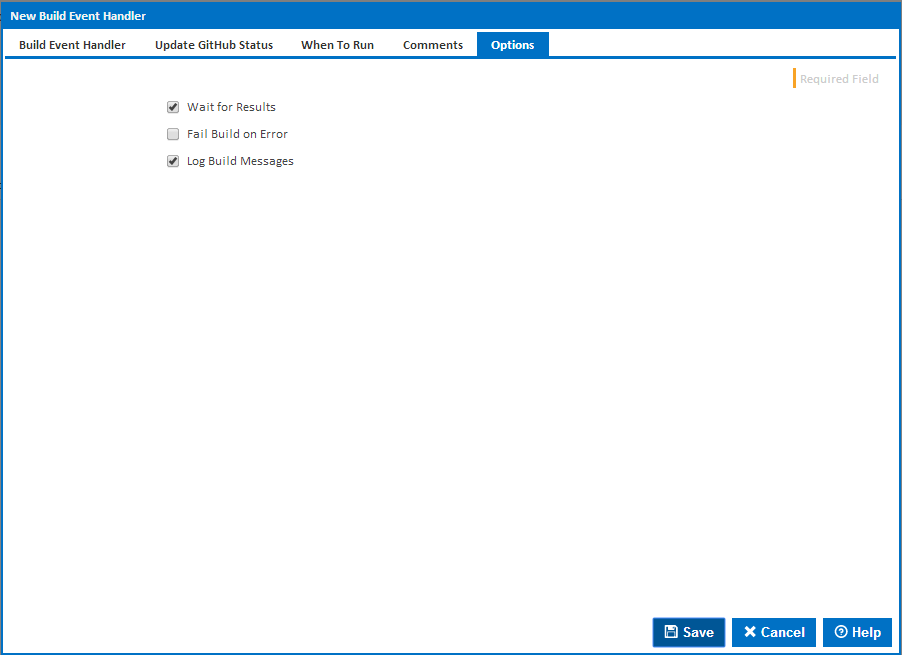...
- On Before Stage Start
- On Build Pending Promotion
- On Stage Completed
- On Build Stopping
- On Build Completed
The Pending status is sent when the On Before Stage Start event is triggered for a specified stage.
...
This event handler works fantastically as a pre-step within a pull request pipeline. ContinuaCI can be configured to automatically pull the request, build it, test it, and report back its status.
How to create an update GitHub Status Build Event Handler
...
...
Select an Event Handler
...
Update
...
GitHub Status
...
Event Handler Name
Friendly name for the event Handler (this will be visible in the 'Events' section of the website)
Run order
The order in which the event handler will be run (relevant in the situation where multiple event handlers are present).
Enabled
Whether this specific event handler is able to be run
Type
The type of event handler (Octopus Deploy, Tag Repository Changeset, Update GitHub Status)
Update GitHub Status
...
Enter the GitHub API URL.
...
GitHub Url
GitHub URL
The URL of the GitHub API endpoint to be used (more specific details on this can be found: here).
Username
The GitHub Username used to login (this user should have access to the repository in question).
Password
The GitHub Password used to login (passwords should not contain any of the following characters: !:@).
Access Token
The Access Token used to submit information to GitHub (A detailed explanation on how to create and maintain an access token can be found within the github documentation).
Repositories
A comma separated list of repository names to apply this status information to.
When To Run
Enter the stage timings when this event handler should be run.
Start
...
Stage
The stage for the On Before Stage Start event when the 'Pending Comment' text will be
...
sent .
End Stage
The stage for the On Stage Completed event when the 'Success Comment' or 'Failure Comment' text will be
...
sent.
Complete on Waiting Promotion
If any stage is awaiting promotion, send the Success or Failure Comment on the On Build Pending Promotion event.
Comments
Enter the comments that you wish to send to GitHub.
Pending Comment
The text of the comment that will be sent when the build hits the 'On Before Stage Start' event for the specified stage.
Failure Comment
The text of the comment that will be sent when build hits the 'On Stage Completed' event for the specified stage, and the build has failed.
Success Comment
The text of the comment that will be sent when build hits the 'On Stage Completed' event for the specified stage, and the build has succeeded.
...
Options
Select the build options for this event handler.
Wait for Results
Should the event handler wait for the result before proceeding. Unchecking this option will run the Event Handler in a separate thread.
...
Fail Build on Error
Whether or not to Fail the build if this event handler fails.
Log Build Messages
Whether or not logs for this event handler will be displayed in the build log.
...