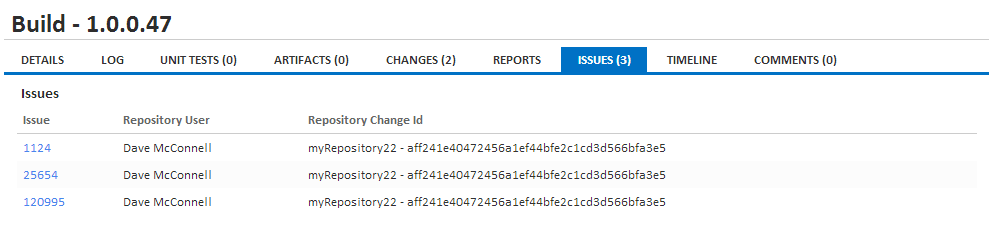Before reading this page, it is highly recommended you read the builds page.
More information on issues and issue connectors can be found in the Issue Connectors page.
What are Issues?
Issues link your Version Control System (VCS) check in comments to your issue tracking system. To setup issues you must link an issue connector to your repository. See the Issue Connectors page for more information.
Continua will monitor all your checkin comments if an issue connector has been linked to your VCS. If any of the comments match your issue connector regex then an issue will be generated on the build issues page. These issues will link directly to the issue that was mentioned in the checkin comment. After issue Ids have been parsed out of the changeset's commit message, the issue is listed in the Issues tab.
Viewing Issues
Issues for a build can be found under the Issues tab. This view will show which issues were fixed (including a link to the issue), which user made the checkin and which changeset includes the issue.
Continua will attempt to link the user that made the checkin to their Continua user account. If the user has correctly configured their Repository User Mappings then this linking can be achieved, otherwise the repository user name will be shown instead.